Salsify’s Powerful Channel Syndication Features – How to Deliver the Right Data to Downstream Channels
January 18, 2021
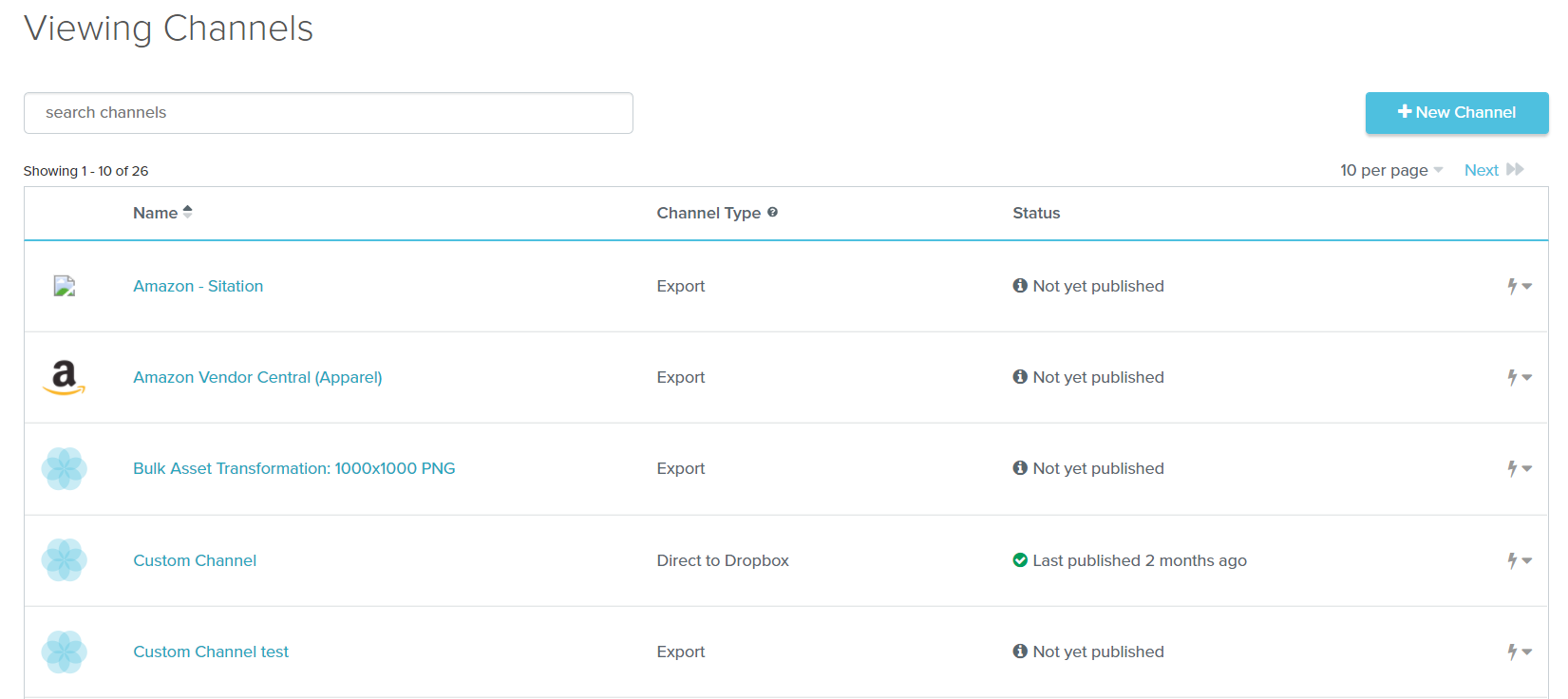
Salsify’s powerful Channels feature allows you to publish some or all of your product catalog to a downstream source. This could be a website, like Shopify or Magento, a catalog, a trading partner, a reporting system, or whatever you want!
The magic of this tool is its ability to be configured out of the box, with no coding required.
PIM Isn’t Just Data Storage
It’s critical to remember that syndication is a key component of managing product data at your company. Sure, you need efficient processes to ingest, create, and store your product master data, but the real value is realized when you can leverage that clean repository of product data to syndicate your content to another destination – a channel!
Salsify includes a rich library of connectors (aka “Digital Shelves”) to which you can publish data, as well as a highly configurable tool to build a channel feed to your own specifications. Here at Sitation, we use those customizable channel feeds to integrate internal systems, and to publish to Plezio, our own tool, for reporting and further data visualization and manipulation. Much more to come on that in the future!
Key Things You’ll Need to Know
There are a few key configurations you’ll need to have in mind as you complete your channel configuration:
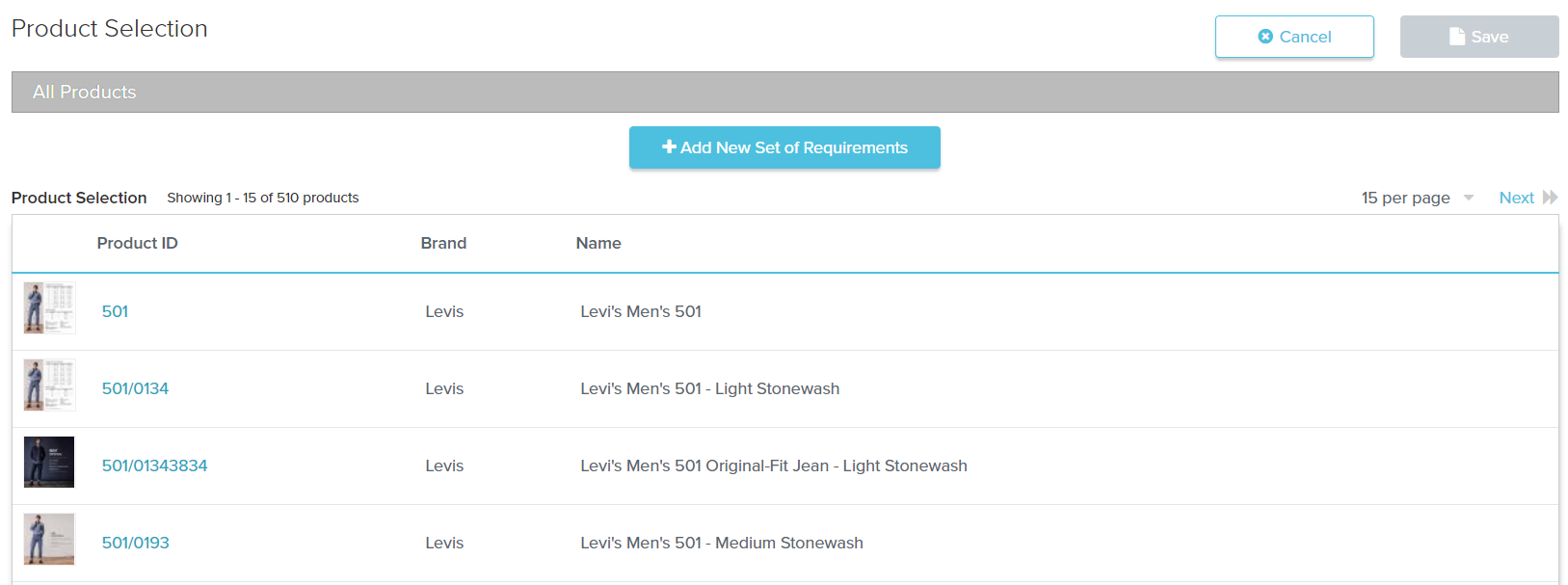
- What products should be included in the feed?
Choose the products that should be included. This could be your whole catalog, if you wish, or just the subset of products that are relevant for this particular channel publishing flow. You can select by Product ID, or configure filters which will keep your feeds up to date as your catalog changes. - Do you want to schedule your feed?
Want data feeds configured automatically? You can schedule channel feeds to be sent monthly, weekly, daily, or as frequently as every 4 hours. - How do you want data formatted?
Salsify gives some good options if you’re building a custom integration, including CSV, Excel, and our favorite, JSON. - Where do you want to send your data?
Salsify lets you decide how to send your data downstream, including by FTP or SFTP. We also trigger channel feeds via API and collect the file via webhook for mission-critical applications. - Do you want to include digital assets?
Digital assets (images, PDFs, videos, etc.) managed in Salsify can also be formatted and sent downstream as part of your feed. This provides a huge value to organizations currently managing the renaming, resizing, and upload of images directly.
With answers in hand, configuring a channel feed in Salsify is a snap, and you’re well on your way to enjoying streamlined data flows to your downstream destination.
Need help with Salsify?
We are an accredited technology, strategy, and implementation partner. Learn about our Salsify practice here, and please get in touch today to discuss your needs!